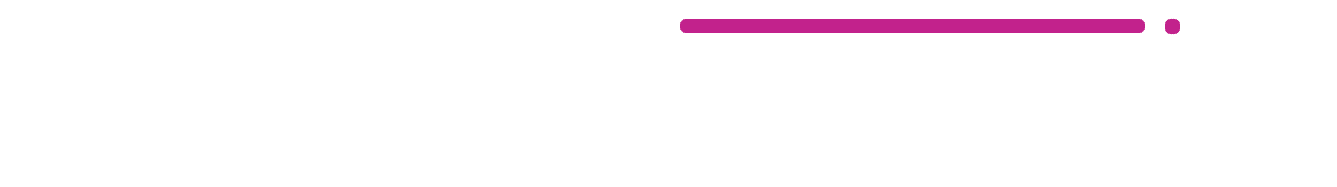Did you just update to a new version of LearnDash and it caused some issues with your site? Or perhaps you just don’t like some of the changes that were made in the latest LearnDash release.
This article will explain the steps you can take to downgrade or rollback to a previous version of LearnDash.
1. Restore a Backup
Most backup & restore options will restore the entire backup of your site, which includes all of your user’s course progress, any ecommerce data you might have (if you’re using WooCommerce, a membership plugin or other ecommerce plugin), quiz data, any new user’s that might have signed up, etc.
Unless you just updated a few minutes ago and know that no user actions were taken on your site in the past few minutes, this is probably NOT the way you want to downgrade LearnDash.
2. Download a Backup. Upload LearnDash.
If you don’t have a recent backup of your site, skip to the final option.
This is a much safer way to rollback LearnDash, assuming you have a recent backup of your site that you can access. Most web hosts take daily backups of your site and allow you to download the most recent 15-30 days worth. You might also be using a backup plugin like VaultPress, BackupBuddy, UpdraftPlus, etc.
If you can access a recent backup of your site that was using the previous version of LearnDash, follow these steps to revert back to it.
- Download the backup file to your computer (this is unique to the backup solution you are using, but it will usually be a
.zipfile) - Extract the contents of the
.zipfile so you can access the folders inside of it - Navigate to the
/wp-content/plugins/folder - Right-click on the
/sfwd-lms/folder- Windows: Choose Send to > Compressed (zipped) folder
- Mac: Choose Compress “sfwd-lms”
- Now you should have a
.zipfile on your computer that just contains the LearnDash plugin - In your WordPress admin area, navigate to Plugins > Add New
- Click the Upload Plugin button at the top of the page
- Click Choose File and select the
.zipfile you created in the previous step - Click Install Now
- You will be asked if you want to override the plugin that currently exists. Choose yes.
🎉 Congratulations! You successfully downgraded LearnDash to a previous version.
3. Contact LearnDash Support
If you don’t have a backup, the only other official way to obtain a copy of a previous version of LearnDash is to contact LearnDash support. It is against LearnDash’s terms of service to distribute copies of LearnDash or any official add-on.
You can speed things up by asking LearnDash for the specific add-on & version number in your initial email. Please also take the time to explain the issue(s) you’re having with the newer version so they can work on fixing it.
As far as I am aware, there is nowhere you can go to download previous versions. LearnDash does not make these files public, nor are they included in your LearnDash account.