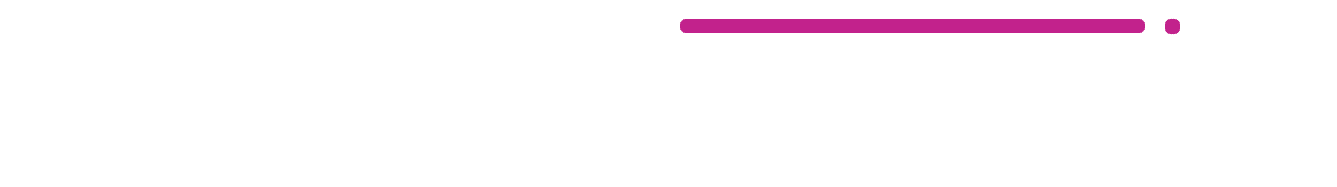When using the LearnDash Profile block/shortcode, there’s an “Edit profile” link below the user’s avatar. There’s a PHP snippet to change the URL to where that link goes, but if you want to just remove it altogether, there are two ways to go about it.
The best way is to use the built-in setting in the LearnDash Profile block. In the right sidebar, under Settings, toggle Show Profile Link to off. This will remove the “Edit profile” link.
If that doesn’t work for you, you can also do it with the following CSS:
.learndash-wrapper .ld-profile-summary .ld-profile-card .ld-profile-edit-link {
display: none;
}We highly recommend using the built-in toggle in the LearnDash block. That is the best method.