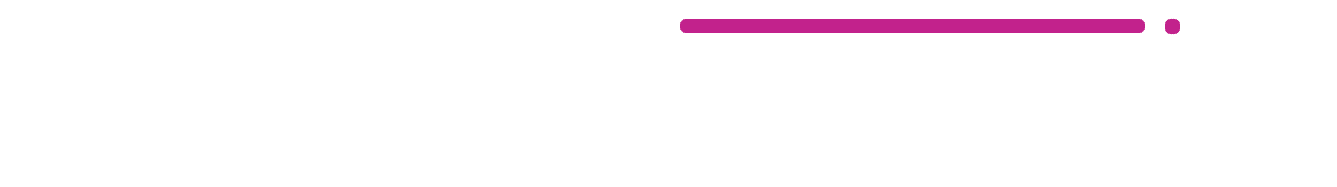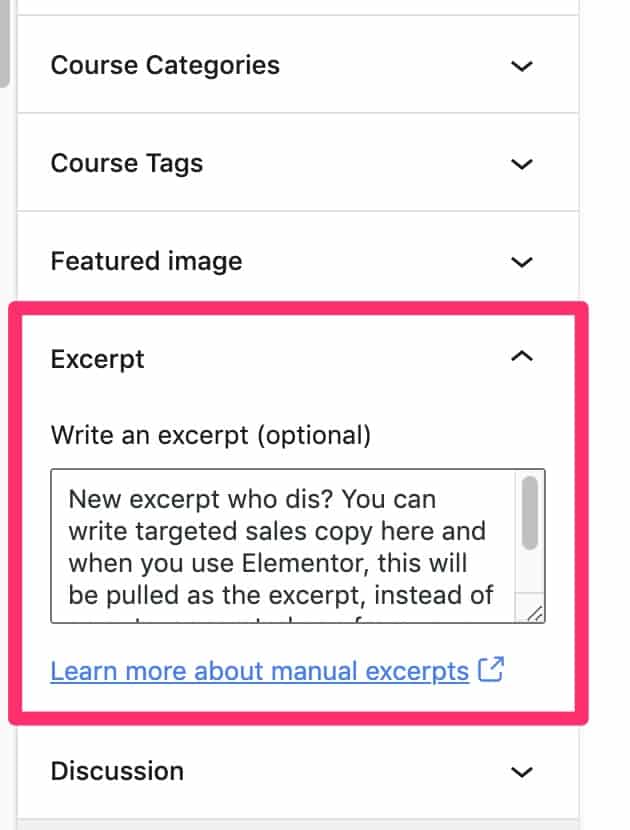
WordPress has a built-in feature called excerpts. Excerpts are designed for creating shorter descriptions of your content—think of them as a brief summary.
LearnDash disables excerpts for courses. For many people, this is fine and poses no issues. However, there are a few instances where you might want to include an excerpt with your courses.
- If you're displaying courses on a default archive page
- If you're using a page builder to display post information (i.e. Elementor's Posts widget). These can often only display WordPress excerpts, and will not be able to pull in the "Short Description" that LearnDash provides when using the Course Grid add-on.
The good news is that it's pretty easy to add excerpts back to LearnDash courses, so you can write your own custom excerpts. The following PHP code snippet will put an "Excerpt" area back onto the course editing screen in the right sidebar.
You need to be a premium member to continue accessing this content.