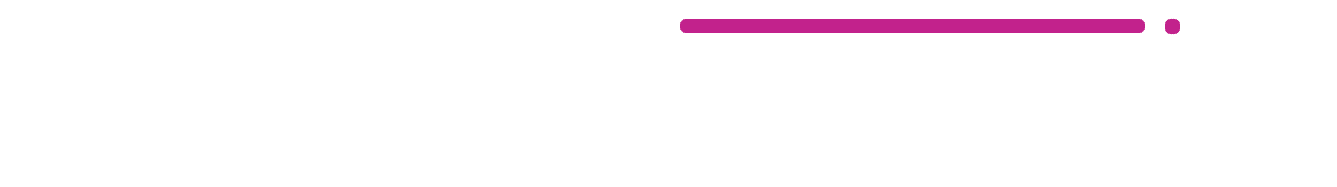“LearnDash 3.0” Active Template
This code only works for the legacy layout/design of the course grid. It will not work for any of the Course Grid 2.0 layouts/design.
Use the following CSS to move the progress bar above the title, so that it appears directly below your featured image.
.ld-course-list-items div.ld_course_grid .thumbnail.course .caption {
padding-top: 30px;
position: relative;
}
.ld-course-list-items div.ld_course_grid .thumbnail.course .caption .learndash-widget {
position: absolute;
top: 0;
left: 0;
width: 100%;
}
.ld-course-list-items div.ld_course_grid .thumbnail.course .caption .learndash-widget .ld-progress,
.ld-course-list-items div.ld_course_grid .thumbnail.course .caption .learndash-widget .ld-progress-bar {
margin-top: 0;
}“LearnDash Legacy” Active Template
By default, on the LearnDash course grid, the progress bar is displayed at the bottom of each grid item. If you want to move it up to just below the image (and above the course title), you can use the following CSS.
This should work with or without the Design Upgrade for LearnDash plugin active.
.ld-course-list-items div.ld_course_grid .thumbnail.course .caption {
display: flex;
flex-direction: column;
padding: 0;
}
.ld-course-list-items .ld_course_grid .thumbnail .caption .learndash-widget {
order: -1;
}
.ld-course-list-items .ld_course_grid .thumbnail .caption .ld-progress,
.ld-course-list-items .ld_course_grid .thumbnail .caption .ld-progress-bar {
margin-top: 0;
}
.thumbnail .learndash-wrapper .ld-progress {
margin-bottom: 1rem;
}
.ld-course-list-items .ld_course_grid .thumbnail .caption .ld-progress-bar {
border-radius: 0;
}
.ld_course_grid .caption .ld-progress .ld-progress-heading {
padding-left: 7px;
padding-right: 7px;
}
.ld-course-list-items .ld_course_grid .thumbnail .caption .entry-title,
.ld-course-list-items div.ld_course_grid .thumbnail.course .caption .entry-content,
.ld-course-list-items .ld_course_grid .thumbnail .caption .ld_course_grid_button {
padding-left: 1rem;
padding-right: 1rem;
}If a progress bar isn’t being displayed at all on your grid, you must enable it in the block settings, or use the progress_bar="true" parameter if you’re using the