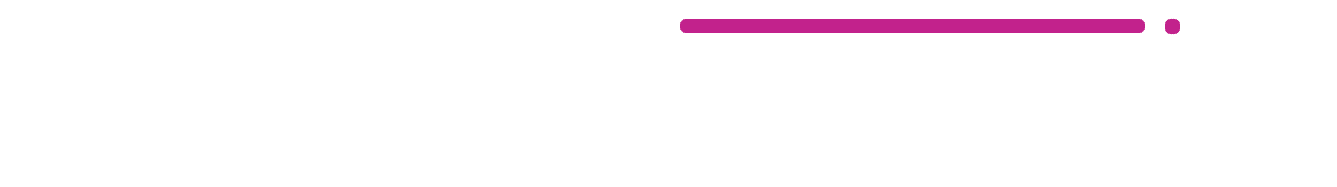By default, when using BuddyBoss, the LearnDash focus mode sidebar is displayed on the left, with the main content shown on the right (for LTR languages). If you want to move the BuddyBoss focus mode sidebar to the right, it’s pretty simple with a small piece of CSS.
.lms-topic-sidebar-wrapper {
order: 1;
}
.lms-topic-sidebar-progress .course-progress-wrap {
z-index: 0;
}And that’s it. One simple piece of CSS to move the BuddyBoss focus mode sidebar to the right side of the screen.
When on mobile, it will still open up from the left.