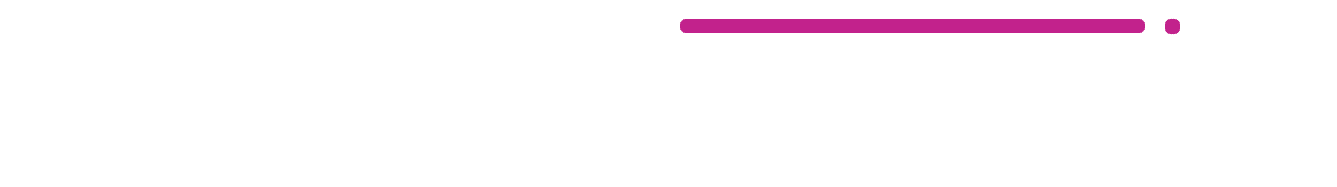LearnDash 4.1 was released on April 6, 2022. It contains several new features, as well as some bug fixes. Let’s take a look at the updates.
Course Creation from Video Playlists
You can now create an entire course in LearnDash from a video playlist URL. This only works with the following video providers:
- YouTube
- Vimeo
- Wistia
LearnDash has stated that they’d like to support more providers, but they need them to provide appropriate access to the video information (via API) before LearnDash can support them.
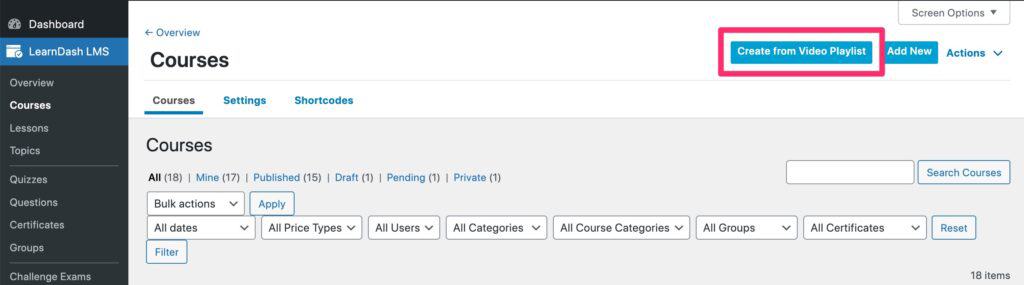
To use this new feature…
- Navigate to LearnDash LMS > Courses
- At the top of the page, click the Create from Video Playlist button
- Enter the Playlist URL
- Click the Load the playlist data button
- Double-check your lessons to make sure LearnDash pulled them in correctly
- Choose the appropriate Access Mode for your course
- (optional) If choosing “Buy Now” or “Recurring,” you can enter price details as well
- Choose the appropriate Course Progression (linear or free form)
- Click the Create this course button
LearnDash will import the following information:
- Playlist Title → Course Title
- Playlist Description → Used as content for the course, imported as a Classic block
- Individual Video Titles → Lesson Titles
All videos will be created as lessons, and they will be attached to the course, in the order in which they appear in your playlist. You can then move them around if you’d like, change their titles, update their permalinks, and make any other changes you need to make, just like you would a course you created from scratch.
Coupons for Native LearnDash Payments (Stripe & PayPal)
You’ve always been able to use coupons if you used a third-party payment platform (WooCommerce, Easy Digital Downloads, MemberPress, etc.), but now you can now create coupons directly in LearnDash, and have them applied to Stripe/PayPal payments. You no longer need a third-party ecommerce solution.
The following features are available with LearnDash coupons:
- Create flat-rate & percentage-based discounts
- Customize the coupon code or use an auto-generated one
- Choose a start & end date for the coupon
- Apply the coupon to all courses, or select individual ones
- Apply the coupon to all groups, or select individual ones
- Set the number of times a coupon can be redeemed, or set to
0for unlimited redemptions
IMPORTANT
You need to be using the new LearnDash registration/checkout flow in order for coupons to work.
To enable the new registration flow:
- Create & publish a registration page in Pages > Add New
- Navigate to LearnDash LMS > Settings > Registration
- (optional) Setup/Customize your registration fields
- Under Registration Pages, next to Registration, choose the page you created in step 1
- Click Save
Once you’ve done this, a new coupons page will be available under the LearnDash LMS menu.
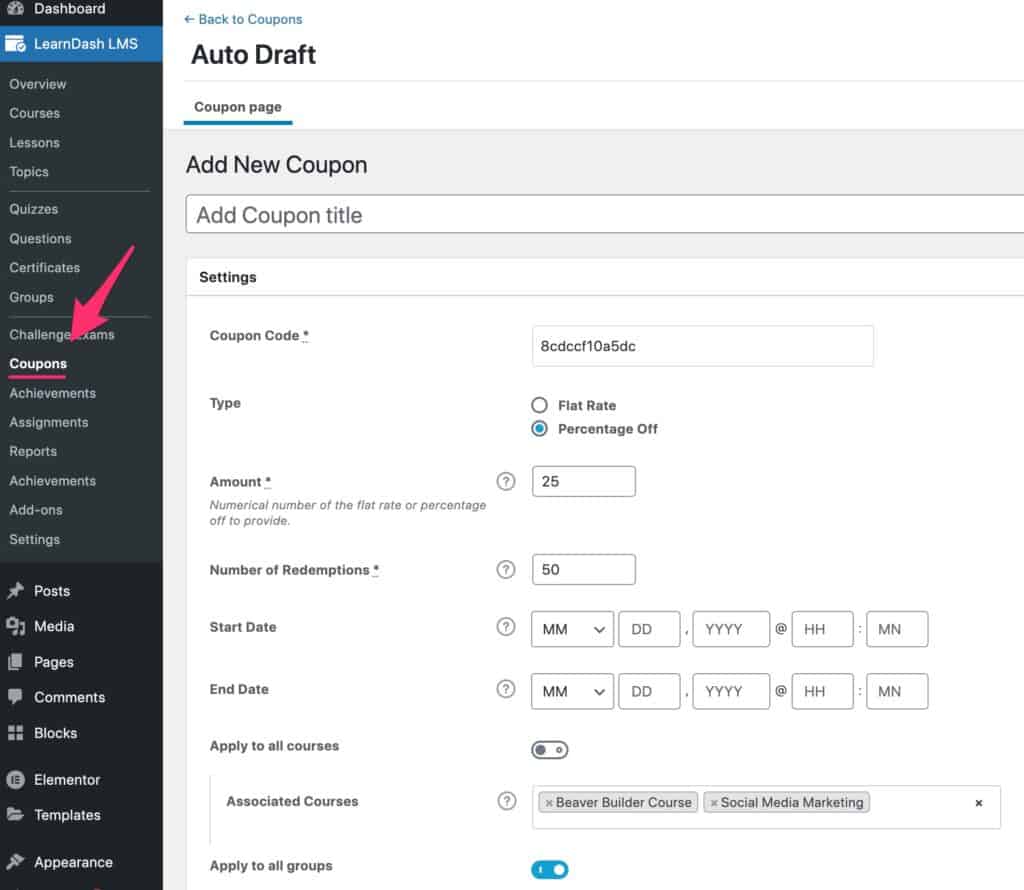
“Mark Incomplete” Button for Students
This is a feature many have asked for over the years. Is there a way for a student to mark a lesson/topic is incomplete? In LearnDash 4.1, that option is now available. It’s a global option, meaning you either turn it on or off for ALL courses on your site. You can’t choose to use it on specific courses; it’s all or nothing.
- Navigate to LearnDash LMS > Courses > Settings
- Scroll down to the Global Course Management & Display Settings section
- Enable the toggle for Mark Incomplete
- Click the Save button
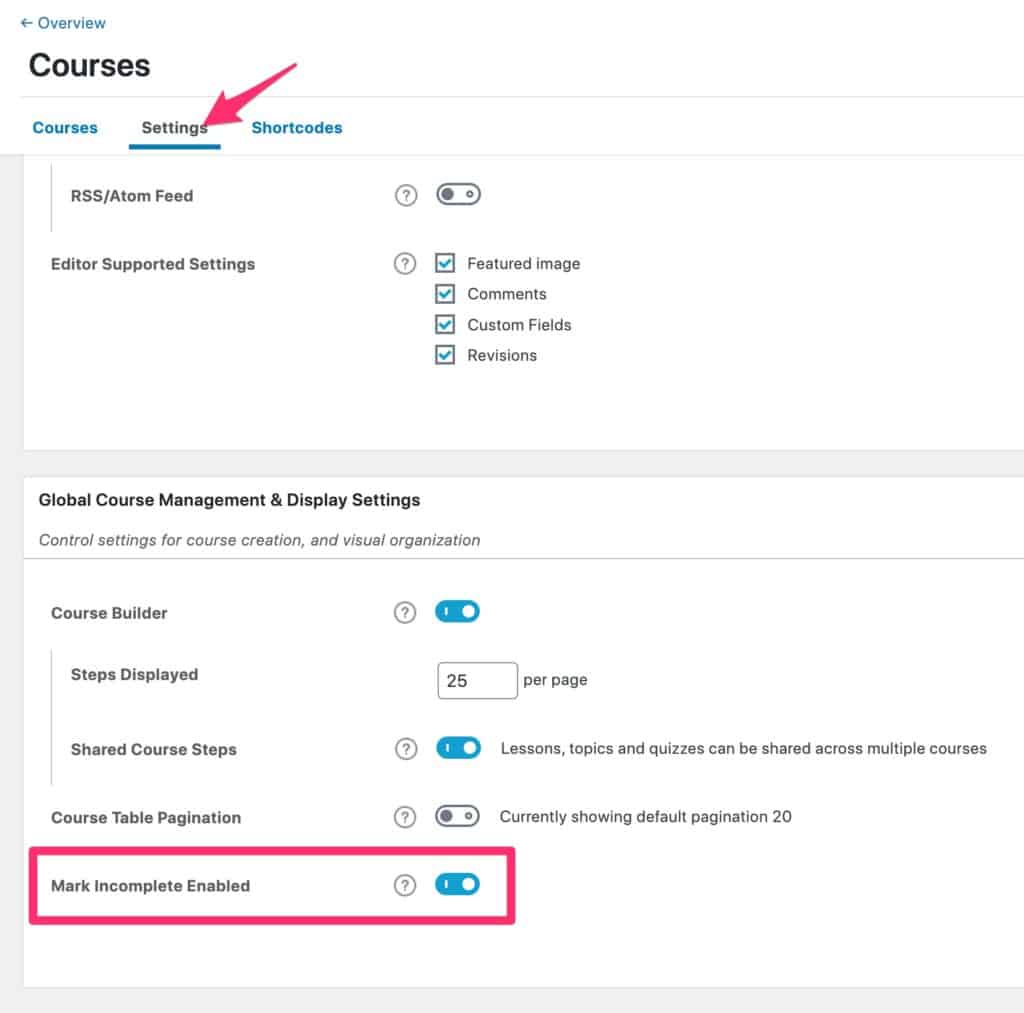
Here’s what it looks like on the frontend of the site. The “Mark Complete” button is just replaced with one that says “Mark Incomplete.” Clicking the button will reload the page, mark the lesson/topic as incomplete, and once again display a “Mark Complete” button.
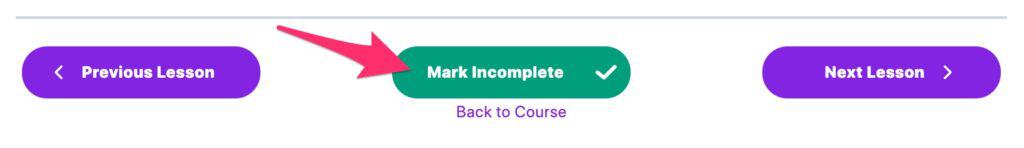
Improved GDPR Support for Exporting/Deleting
We don’t have any specific information on this, but we know that LearnDash made some improvements to the export & delete functions of WordPress to include better support for LearnDash data. This should help with GDPR compliance, however, we can’t confirm that it contains everything that is needed from a GDPR standpoint.
Focus Mode Sidebar Position
A while back, I actually published some CSS that would move the focus mode sidebar to the right. I’m glad to report that’s no longer needed, and there’s now a setting in LearnDash 4.1 to do just that.
- Navigate to LearnDash LMS > Settings
- In the Design & Content Elements section…
- First, make sure you’ve enabled the Focus Mode option
- Then, next to Focus Mode Sidebar Position, choose Right from the dropdown menu
- Click Save
This is also a global option so it will be applied to every single lesson, topic, and quiz that uses focus mode. You can’t change it on a course-by-course basis.
That’s it for the big changes in LearnDash 4.1. There were some other minor changes which you can read about in the official changelog below.
LearnDash 4.1 Changelog
- Added course creation playlist allowing you to create courses from a YouTube, Vimeo, or Wistia playlist
- Added coupon support both flat-rate and percentage-based discounts
- Added mark incomplete feature as a setting in LearnDash core
- Added additional GDPR export/delete data sets
- Added global default currency support
- Added focus mode option to change sidebar position (left or right) includes RTL support
- Updated assignments to open in the WordPress admin to improve usability
- Fixed carriage returns and json parsing options in quiz submissions
- Fixed Course ID in
ajaxQuizLoadDatabeing blank sometimes - Fixed minor bugs with quiz save & resume functionality
- Fixed PayPal transaction in the report tab showing as draft if the IPN response hasn’t been returned
- Fixed course navigation not showing on open courses