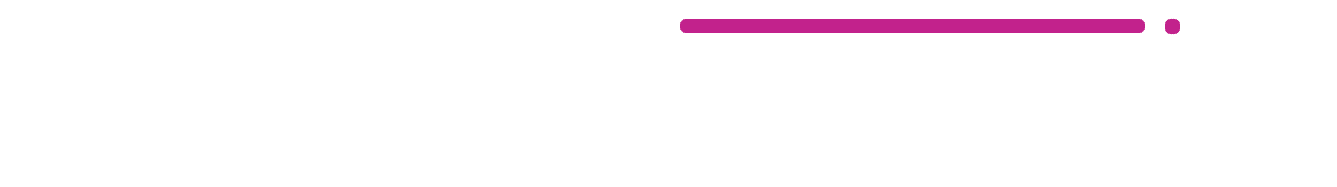BuddyBoss creates several pages dynamically & automatically for each and every member of your site. When you use BuddyBoss’ main header menu, and the default vertical & horizontal tab navigation on profile pages, these links are automatically created for you, and they direct the member to their own custom profile pages.
But what if you want to insert a link to a user profile page somewhere else on your site? Or add a button via a page builder that links to a specific profile page, saved discussions, etc.?
For example, let’s say you want to link to the currently logged in user’s profile page. This URL is unique for each and every user. For me, the URL is:
https://mysite.com/members/dave/But my friend Sara’s member profile is located at:
https://mysite.com/members/sara/How do we create one link that will take each unique user to their own profile page? It’s actually quite simple.
https://mysite.com/members/me/You simply replace the member’s username with me. BuddyBoss is smart enough to know to redirect the member to their own page.
This works for all BuddyBoss pages in the members area. Here’s a link to the member’s forum discussions:
https://mysite.com/members/me/forums/Here’s how you can link to edit a user’s profile:
https://ldx.community/members/me/profile/edit/NOTE
This also works for the BuddyPress plugin, if you’re using that instead of BuddyBoss.