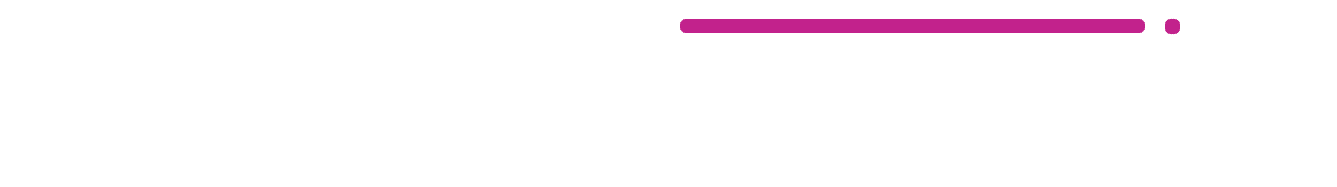LearnDash uses a unique icon for quizzes when displaying course content. Lessons & topics use open circles for incomplete content and a green checkmark for completed content. However, quizzes use a different icon.
If you’d like to replace the LearnDash quiz icon and just use a checkmark instead, you can use the following CSS.
/* INCOMPLETE QUIZ */
.learndash-wrapper .ld-quiz-incomplete.ld-status-icon {
background: #fff;
border: 4px solid #e2e7ed;
}
.ld-quiz-incomplete .ld-icon-quiz:before {
content: "";
}
/* COMPLETED QUIZ */
.ld-quiz-complete .ld-icon-quiz:before {
content: "\e906";
}
.learndash-wrapper .ld-status-icon.ld-quiz-complete .ld-icon {
font-size: 1em;
color: #fff;
}
.learndash-wrapper .ld-quiz-complete {
background-color: #019e7c;
}If you’re using the Design Upgrade Pro for LearnDash plugin, you might want to swap out that final piece of CSS and use the custom correct color that you’ve set in the Customizer. It would look like this:
.learndash-wrapper .ld-quiz-complete {
background-color: var(--ldx-color-correct);
}