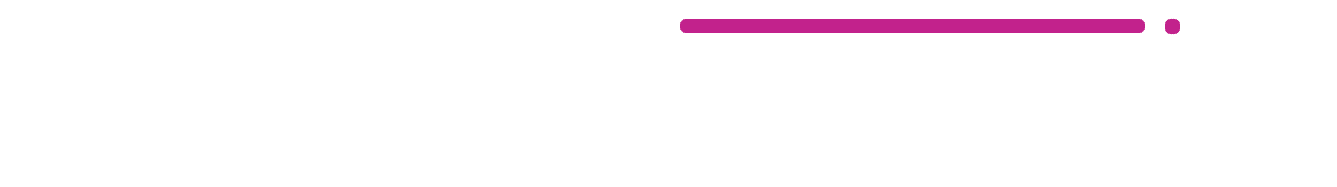If you just want to remove the avatar that is displayed with the LearnDash profile block/shortcode, you can do so with the following CSS:
.learndash-wrapper .ld-profile-summary .ld-profile-card .ld-profile-avatar {
display: none;
}Additionally, you can modify the avatar in several ways. See below for how to:
- Change the border radius (square or rounded square)
- Add a border
- Add a drop shadow
- Change the size
You need to be a premium member to continue accessing this content.