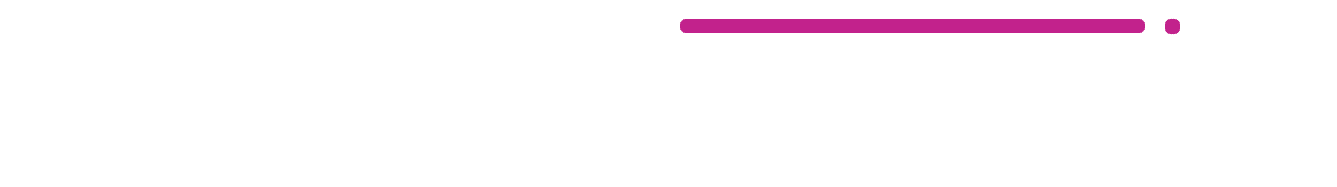You might need to add some additional code to the <head> section of LearnDash focus mode pages. Maybe it’s some JavaScript that you need to run, some additional CSS file you want to add for focus mode only, or a font you need to initialize with a <script> tag.
Whatever the case may be, LearnDash has a hook you can use. LearnDash hooks allow you to add content to various areas in LearnDash templates without editing the template itself.
do_action( ‘learndash-focus-head’ );
This action hook runs just before the closing </head> tag on all focus mode pages.
Here’s an example of how to add JavaScript via a <script> tag:
function ldxc_focus_mode_head() {
echo "<script type='text/javascript'>
// Custom JavaScript goes here
</script>";
}
add_action( 'learndash-focus-head', 'ldxc_focus_mode_head', 10, 1 );Or add a link to a CSS file:
function ldxc_focus_mode_head() {
echo "<link rel='stylesheet' href='https://YOURSITE.com/link/to/custom-styles.css'>";
}
add_action( 'learndash-focus-head', 'ldxc_focus_mode_head', 10, 1 );